Tradingview Binance Automated Trading | Make Your Trading Easy and Fast 100%
$999.00
Tradingview Binance Automated Trading | API Trading Webserver Robot
What is API Trading?

Perhaps you have encountered a trading indicator or strategy on TradingView and want your trades to be executed automatically on your preferred exchange according to the strategy you have written Unfortunately, at present, TradingView has not provided this feature to its users, and you can only code your strategy in the TradingView editor and backtest it, but you cannot have live and Tradingview Binance Automated Trading.
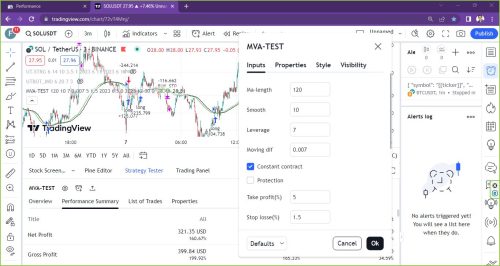
Backtesting Strategies in Tradingview
If you are facing this issue, you have come to the right place because we are here to introduce you to a powerful tool that allows you to automatically execute your trades on Binance exchange based on your strategy. In the following, we will explain how to do this and the necessary tools.
WebServer Robot to Tradingview Binance Automated Trading
For this purpose, we need an intermediary web server to receive the signals issued by our strategy on TradingView, interpret them, convert them to an appropriate and acceptable standard algorithm for the desired exchange, and then send them to the exchange for execution.
The schematic of this process is shown below. The web server is a code in Python, JavaScript, or other programming languages that runs permanently on a virtual server or personal computer.
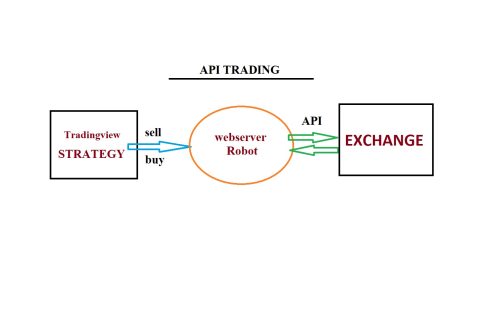
Tradingview Binance Automated Trading | API Trading Webserver Robot
Your strategy is running on TradingView and is connected to this web server by a URL endpoint. As soon as a buy or sell signal is issued by your TradingView strategy, this signal is received and interpreted by the web server. If the necessary data extracted from the signal matches the predefined algorithms, the signal is encrypted and sent to the exchange for execution.
Introducing Apitrading Web Server Bot!
Apitrading webserver bot is developed in Python programming language and is capable of connecting your TradingView-written strategies to the Binance exchange with high precision and immediate execution of buy and sell signals. With Apitrading, you can effortlessly connect your pre-designed strategy to Binance without any modification and automatically execute your strategy signals on the exchange 24/7.
One of the common issues in web server bots is encountering runtime errors, which may occur for various reasons and cause the bot to stop functioning and fail to execute your strategy. This can require frequent monitoring and intervention to quickly diagnose and resolve errors for the bot to resume its operations. However, one of the prominent features of Apitrading Web Server Bot is that all possible errors and exceptions that may arise during the program’s continuous execution have been automatically handled within the code itself, ensuring that even if minor errors occur, the bot will continue to operate without any major disruptions. Additionally, the program incorporates multiple Telegram messenger services to provide essential reports and notifications to users for prompt user attention and intervention if needed.
Stop loss & Take Profit
Another advantage of this program is its ability to place stop-loss and take-profit orders for the opened positions. This can be implemented in two ways: first, by opening the position without any stop loss or take profit, and when a TradingView signal for closing the trade is issued, the bot will close the position on Binance. This method is suitable for cases where stop loss and take profit percentages are not explicitly defined and are calculated and executed by the strategy. The second method involves setting a predetermined and fixed percentage value for stop loss and take profit, which can be specified for the bot to calculate and automatically place stop-limit orders on Binance for each opened trade. This approach is more reliable since, in the event of any errors or malfunctions in the web server bot, the trades placed through stop-limit orders on Binance will remain protected.
API key & SECKRET key
To set up webserver bot, there are certain parameters required to connect the bot to your exchange account and execute trades on your behalf. Specifically, exchanges like Binance use API keys and SECRET keys to connect users’ accounts in exchange to webservers. To set this up, you need to first log into your verified account on the exchange and enable API trading, and then configure the settings to obtain an API key and a SECRET key that you can use to Tradingview Binance Automated Trading.
Once you have obtained your API key and SECRET key, you can enter them into your webserver bot according to the instructions provided in the tutorial file, so that the bot can execute your trades through those keys.
Connecting Webserver Robot to Tradingview
Another option to Tradingview Binance Automated Trading is to use a URL that is linked to your local server port. This can also be easily created using the tutorial file, and can be used to connect your TradingView site to your web server bot.
One important point to note is that URLs often get disconnected, which can disrupt the bot’s operation. This is a common concern for those working with web server bots, as even if the bot itself encounters errors and stops working (which we have already addressed and described how we have resolved these issues), this issue with URLs is critical to the proper functioning of the bot and requires ongoing monitoring and control by the user. However, the good news is that we have fully addressed this issue as well. The URL is created in a completely special way and is controlled by the web server bot itself to prevent any disruption in the bot’s operation, allowing you to use the web server bot with peace of mind.
Advantages of APITRADING Web Server Robot:
1. High accuracy in receiving and interpreting data and executing commands according to the signal received from the strategy.
2. No uncertainty or interruption of the robot due to possible errors during continuous execution.
3. No disconnection of the web server robot from the TradingView website under any circumstances.
4. Sending notifications to the user when a trade is opened or closed, or when a stop loss or take profit tick is activated.
5. Sending notifications to the user in case of any error in executing received commands or if the request sent by the exchange is not executed correctly, or if the robot stops for any reason.
6. The possibility of fully launching the web server robot with permanent support for the product.
In summary, the APITRADING Web Server Robot provides high accuracy and reliability in executing trading strategies while ensuring that the user is always informed of any updates or errors. Additionally, the product comes with full support and a reliable initial setup.

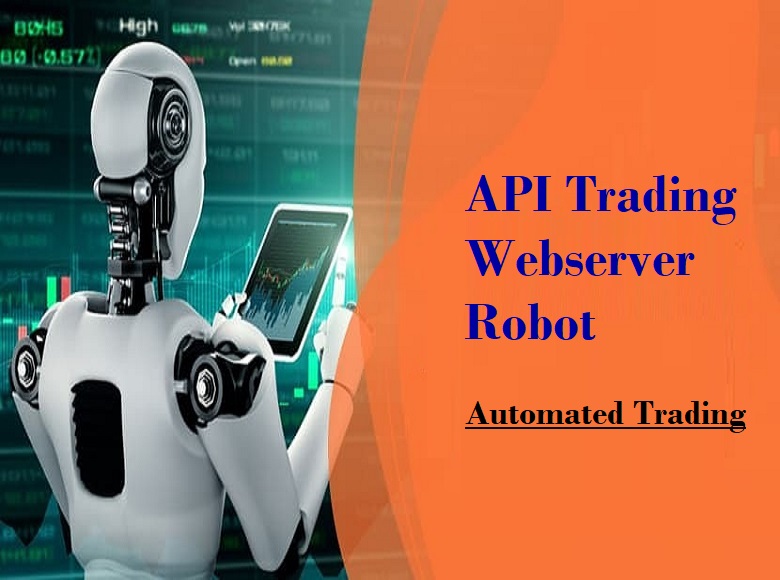
Alex –
Great, one question! What is the error rate of your auto trading robot?
Admin –
The error of the robot is almost zero, the robot works without error as long as the internet and computer power of the robot are running on it. Our recommendation is to use a VPS so that your trades are automatically performed by the web server robot without errors.